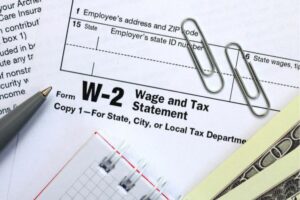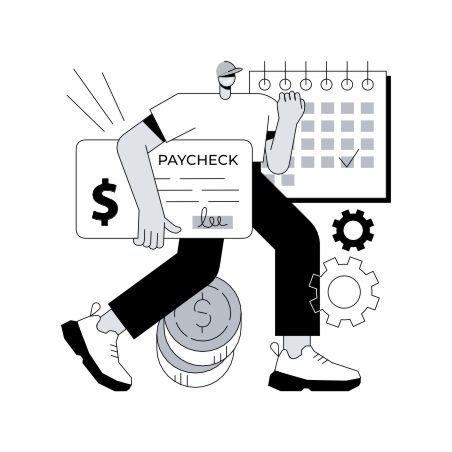OTHER CIRCUMSTANCES AFFECTING YOUR PAYCHECK
YOUR PAYSTUB: All your paystubs are available on the Paylocity platform, but what does it all mean? Although the paystub is somewhat self explanatory, Paylocity has provided the following document that explores the different parts of the paystub in more detail; so if you'd like to a clearer understanding of your paystub, click here for a full visual explanation.
CHECK CALCULATOR: Did you know there are different ways withholdings and other deductions affect your paycheck? Have you ever wondered what your paycheck would look like if you made a change such as increasing your 401(k) contribution or modifying your Federal or State Income Tax Withholding? Look no further! The Paylocity Check Calculator is accessible through Paylocity. Just select ‘Check Calculator’ from the Payroll tab at the top of your screen.
DIRECT DEPOSIT: You absolutely can change you direct deposit account or at anytime! You can also split your paycheck between multiple accounts,if you wish. To do so, visit the Forms Library and complete a Direct Deposit Authorization. If you have any questions about your Direct Deposit, please contact Outstaffing directly at 888-688-7823 or payroll@outstaffing.com.
FEDERAL TAX CALCULATOR: Do you want to ensure your Federal tax withholding is set-up correctly? We’d like to introduce you to the IRS Tax Withholding Estimator! The IRS withholding estimator allows you to predict your annual income taxes owed. You can input your wages and pay adjustments (e.g. medical, 401(k), etc.), adjustments such as alimony, deductions (itemized or in detail), and any tax credits you may be eligible for. Here's where you can access the Federal Tax Withholding Calculator.
FEDERAL TAXES: There are many factors that can determine your annual tax rate: filing status (e.g. married joint, single, etc.), deductions, and more. You can change your filing status, add/remove additional withholding, and even exempt yourself from taxes at any time. You can make changes as many times as you want throughout any given calendar year. Please visit our Forms Library to access a blank W-4. You can view your current tax withholdings and deductions by logging into your Paylocity account.
Outstaffing recommends that you review your tax withholdings annually and reach out to a qualified professional before making any changes.
STATE TAX: Most states require State income taxes be withheld by the employer. Like Federal income tax, there are multiple factors that can affect how much you owe. You can change your filing setup, add/remove additional withholdings, and even exempt yourself from taxes at any time and as many times as you want throughout any given calendar year. The current local State tax forms are located in our Forms Library.
Outstaffing recommends that you review your tax withholdings annually and reach out to a qualified professional before making any changes.
YOUR W2: Your W2, which is sent to you every year (by the end of January), reports all income paid to you to the IRS and State Tax Agencies. All W2s are also available on the Paylocity website. The W2 is broken down into many boxes that categorize your employer reported income for tax purposes. It can be a little complicated to read as it includes all earnings, deductions, and reimbursements all of which may have taxes calculated differently. For a complete description of all the tax boxes please refer to the Paylocity W2 Box Description document.
TIME REPORTING: Outstaffing runs a bi-weekly payroll cycle with 26 pay periods per year. Every other Monday, we ask that timesheet reports be sent to payroll@outstaffing.com of your hours/days worked, any changes made to your pay (e.g. PTO for a salaried employee), and any commission, bonuses, or special pay owed. Your supervisor may send all reports; however if you send your individual report directly to us, please note you must copy your Supervisor. Sample timesheets are located in the Forms Library.
PAYROLL AND CYCLE CALENDAR: The Payroll/Cycle Calendar keeps you updated on Outstaffing Pay Dates, as well as when work/time cycles end, prior to your payday. The Calendar is available in the Forms Library.
PAYLOCITY MOBILE APP: Keep your payroll information at your fingertips with the Paylocity Mobile App. With this app you can access your Payroll information anytime, anywhere. Android users can find the app in Google Play. iPhone users just go to the App Store.
PAYLOCITY PASSWORD: It happens to everyone. If you have forgotten your password, please go to Paylocity.com login screen, and click the “help” link at the upper right. This will take you to Paylocity’s forgot password options.
If you are still unable to log in with the temporary password sent to your email, please reach out to Outstaffing directly at 888-688-7823 or payroll@outstaffing.com so that we may assist you further.