 ACCESS PAYROLL ONLINE
ACCESS PAYROLL ONLINE
Payroll Online will give you secure access to your personal payroll data and allow you to make changes to your employee information. Some of the features include:
View and change personal information such as your name, address, phone and email
View compensation details including benefit information
Use the Check Calculator to model how changes would affect your net check
View and change your Paylocity Login Credentials through User Preferences
Update and add emergency contact information
Change your Federal and State tax withholding -- And more…
If you have NOT setup a Paylocity account during your new hire process, in order to access Payroll Online you must first register. Use the Payroll Online Registration Button below, you will need to provide your Company ID, then just answer the questions as prompted to complete your registration. For more information please see the Self Service Employee Log In Document and the Self Service Portal Document.
 CHANGE MY DIRECT DEPOSIT
CHANGE MY DIRECT DEPOSIT
Outstaffing operates a bi-weekly payroll: you are paid every other Friday via direct deposit (Please see the Payroll and Invoicing Cycle). Direct deposit is more timely, reliable, and secure than receiving a paycheck by mail. We can deposit your bi-weekly paycheck into one or multiple bank accounts, either a checking or savings account, as you wish. To change your direct deposits, just complete the Direct Deposit Authorization and return it with a voided check or other bank document.
Please send the signed form to: Fax: (877) 688-7823 or Email: payroll@outstaffing.com
UPDATE MY TAX WITHHOLDINGS
If you need to change your tax withholdings all you need to do is complete and send Outstaffing new forms. To update Federal so that the correct amount of tax can be withheld from your paycheck use 2020 Federal W-4. To update state use the form for the state you are working in: Virginia, North Carolina - NC4EZ or NC4, Maryland, Washington, D.C. or West Virginia. If you work and reside in different states, or your state is not in this list, contact us, as additional paperwork may be required.
Please send the signed forms to: Fax: (877) 688-7823 or Email: payroll@outstaffing.com
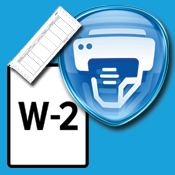 PRINT PAY STUBS AND W2 FORMS
PRINT PAY STUBS AND W2 FORMS
As an active employee, you can access and download your pay stubs and/or W2 forms at any given time. Login to the secure Payroll Online website, at the Paylocity Self-Service Portal, simply click on "PAY" and you will be taken to a page with the options to see and print your pay stubs, pay summaries as well as your W2 forms. Go to Payroll Online
 USE THE CHECK CALCULATOR
USE THE CHECK CALCULATOR
Have you ever wondered what your net take home pay would be if you took out more taxes, or got a pay raise? What about more insurance? How would that affect your take-home pay? Now you can find out in "real time" with the Check Calculator. Go ahead - experiment with it. You can't hurt anything. It's simply a modelling tool to help you make financial decisions. Simply login to the secure Payroll Online website and look under the Payroll menu for the Check Calculator! (One hint: uncheck "Block recurring earnings" before you start or it will give you zero earnings). Go to Payroll Online
 REPORT MY TIME
REPORT MY TIME
Outstaffing operates a bi-weekly payroll: you are paid every other Friday via direct deposit.
♦ If you are salaried, you do not need to submit time sheets. ♦ If you are paid by the hour, report your hours to us weekly or bi-weekly, according to your supervisor’s preference. ♦ Email or fax your time sheet to us before noon on Mondays. Your supervisor must approve your hours. If you email the time sheet, copy it to your supervisor; if you fax it, both of you must sign it. ♦ If you work a standard number of hours every week, you may ask your supervisor to pre-approve your weekly schedule with the Fixed Hours Authorization form.
Please note: we offer time sheets that can be filled out in Adobe Reader before printing and faxing or emailing:
WEEKLY TIME SHEET In/Out Tracking Project Tracking BI-WEEKLY TIME SHEET In/Out Tracking Project Tracking
Related information: Invoicing and Payroll Cycle.
If you have forgotten your password, go to the login screen on the Paylocity website and at the bottom click on the "Forgot Password" link. If you have forgotten your User ID or have been locked out of Paylocity for too many failed login attempts, you must request a password reset by giving us a call during regular business hours or emailing: payroll@outstaffing.com.![]()
GET THE PAYLOCITY MOBILE APP!
Paylocity Mobile is a free application that brings secure, convenient, Self Service functionality to your smartphone or tablet. This new app connects employees with individual payroll and human resource information like never before with unprecedented accessibility. This convenient option provides users with secure, 24/7 access to their individual payroll and human resource information no matter their location.
*New user account registration and/or resetting forgotten passwords must be initiated from the Web Pay full site and are not current available options on the mobile site.
To view a Quick Start Guide with easy to follow instructions for first time Paylocity Mobile users, click here: Quick Start Guide.


If you have another question, just give us a call.
All forms may be emailed to payroll@outstaffing.com or faxed to 877-688-7823.


